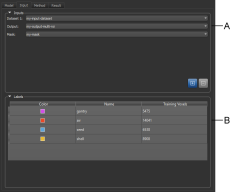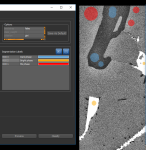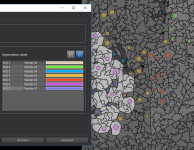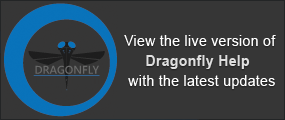Input Panel
The Input panel contains the inputs required to train a machine learning classifier, which include the dataset(s), labels, and mask (optional).
Click the Input tab on the Segmentation Trainer dialog to open the Input panel, shown below.
Input panel
A. Inputs B. Labels
The inputs associated with the current model — Dataset(s), Output, and Mask — are displayed in the Inputs box, as shown below. Adding or removing dataset inputs can be done by clicking the Add and Remove buttons.
Model inputs
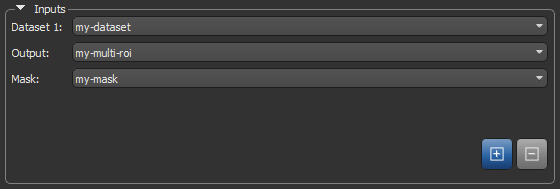
|
|
Icon |
Description |
|---|---|---|
|
Add |
|
Adds a dataset input. Note All input datasets must have the same shape and need to be registered. |
|
Remove |
|
Removes the selected input(s). |
Datasets, also known as channels, are mandatory to train a classifier and subsequently segment a dataset since they form the base of the features tree. Different features can be extracted from the dataset to first train the classifier and then segment the dataset based on those features. See Method Panel for information about the features tree.
Segmentation labels, which are mandatory to train a classifier, spatially define the pixels used for training. These training regions of interest are dependent on the dataset and the element to segment in it. They must be representative of the whole dataset, but it is not recommended to have large training ROIs since it will take long to train the classifier and it might lead to over training. Once a classifier has been trained, it is possible to segment a dataset without importing any segmentation labels.
Refer to the topics in Segmentation Tools for information about creating and labeling multi-ROIs.
The figure below shows an example of segmentation labels provided to the classifier for region-based training.
Segmentation labels for region-based training
Whenever you create segmentation labels for region-based training, you must ensure that the region of interest of one class does not overlap the region of another class. If required, you can generate the regions prior to creating the segmentation labels. Refer to the instructions Generating Regions for information about selecting region generators and generating regions.
Masks, which are optional, can be added as an input to define the working space for the trainer. Masks, which must include all of the segmentation labels, can help reduce training times and increase training accuracy. Without a mask, the whole dataset(s) will be used for training.